Process Explorer - go over the top(1)
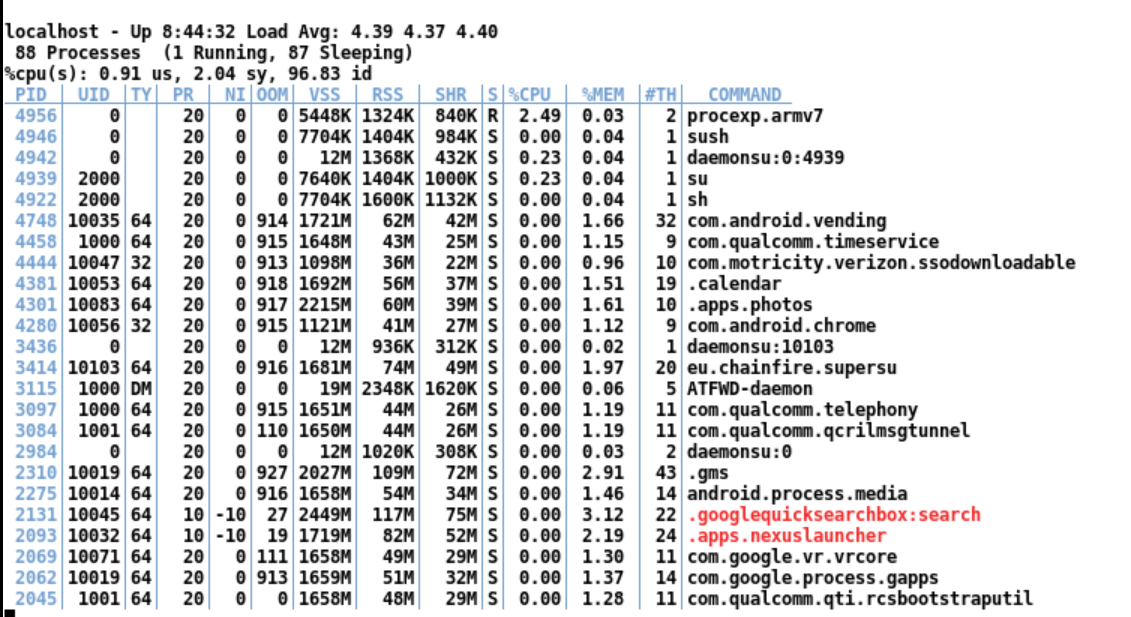
The active application(s) are highlighted in red. If color annoys you, just toggle with 'C'.
'?' gets you the help, which is:
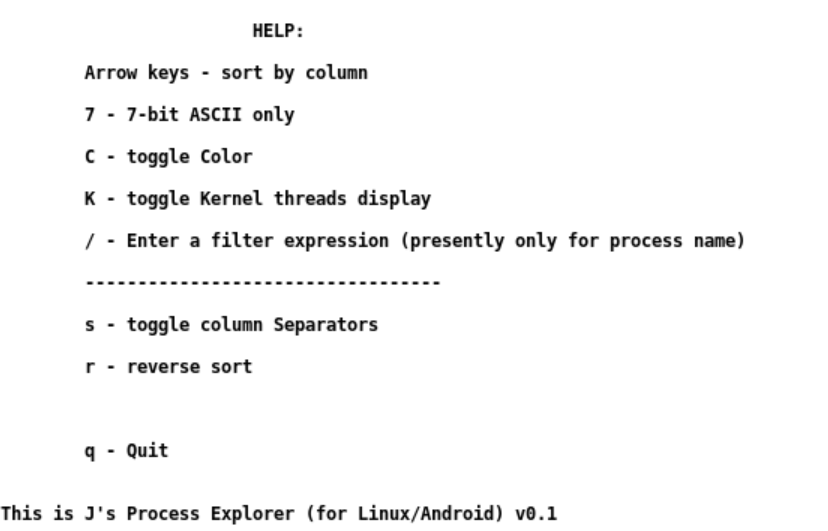
Filters are column sensitive - default is process name, but if you sort by TY (bitness), PID or UID the prompt will change accordingly.
FAQ:
- How is this better than
top(1)?: Linux'stop(1)is an awesome tool. But on Androidtopis atoolboxtool, and not a particularly good implementation.toyboxmakes it far better (adds proper full screen), but still doesn't have filters, color, sortability, and the automatic detection of the foreground app (if running as root). I also auto abbreviate Android's own apps (com.android...) so as to save space on display. - Is this open source? Once I clean up the sources, it will be. Though I don't know how useful the sources will be - I started writing this as a replacement to the
toolboximplementation, and turns out thetoyboxone is very close to mine. That's because in Linux there's only one real way of harvesting all these statistics - iterating over the/proc filesystem. I also suspect (and encourage) Google to put these features intoybox's next build. - Will this run on Linux?: Yep. x86 binary does either Linux or Android, at this low level they're basically the same system anyway.
- Does it work on Android 7? The screenshot above IS Android 7. 7.1 on a Pixel, to be exact.
- Is Android Internals Volume I updated for Nougat? You bet. I even Updated the Amazon description accordingly.
- What about Volume II of Android Internals? Soon :-)
Coming soon:
- Per process details
- Core dumps
- Better terminal adjustments